Reader Andrew read my series on looking for alternatives to Microsoft Money (I ended up staying with Microsoft Money after all). He asked me why I use a desktop application such as Microsoft Money or Quicken as opposed to a new generation web and mobile tool such as Mint or Personal Capital.
I told him it required a long answer. So here it is, for Andrew, and everybody else.
First of all I want to say desktop versus web or mobile isn’t the critical factor. With the way computer applications are written these days, you can do pretty much the same with a native interface or a web interface. In many ways a web interface looks better. My comments are based on the desktop, web, and mobile financial management applications as they are implemented today, not their theoretical capabilities.
Second, Personal Capital also offers investment consultation and portfolio management service. I’m only looking at its financial tracking tools, not its investment advice or portfolio management service.
History
History is a big reason why I use Microsoft Money. I started using it when it was Money ’98. I’m familiar with it. I know what works and what not to touch. Other people have the same history with Quicken.
After Microsoft discontinued development, Microsoft Money became a free download for everyone. You need some add-on workarounds to make downloading transactions and security prices work. Quicken costs a little money. If you upgrade every three years it’s pretty minimal, and it works out of the box.
Data Location
Microsoft Money and Quicken keep your data local on the installed computer, which can be a plus or a minus depending on how you see it.
Quicken has an optional mobile app. There is no mobile app for Microsoft Money.
Mint and Personal Capital on the other hand are always online. You also have a mobile app. You have to give them the passwords to your online banking, credit cards, and investment accounts. They encrypt your passwords and make them secure with special hardware and procedures. See How do mint.com and similar websites avoid storing passwords in plain text? on Quora. David Michaels, then VP of Engineering at Mint.com, received a patent for the encryption system he set up (US Patent 8,566,952).
Although I don’t use Mint or Personal Capital right now, I would be comfortable with using them.
Source of Truth
Who is the source of truth is perhaps the biggest difference between the desktop software Quicken and Microsoft Money and the new generation applications Mint and Personal Capital.
Quicken and Microsoft Money began in the era before constant connectivity and updates. If you only get your bank statement once a month, you would enter your transactions during the month. That’s how you know your balances. You are the source of truth.
Mint and Personal Capital sync with your accounts online. They show you the transactions as reported by your bank, your credit cards, and your investment accounts. They see those financial institutions as the source of truth.
Although Quicken and Microsoft Money can also download your transactions, they maintain the philosophy in who’s the source of truth. You can make entries ahead of time and you can project your account balances. You are still the source of truth.
Which to Use?
Which one to use ultimately depends on how you want to use it.
If you are more interested in the current snapshot and history, Mint and Personal Capital work very well. They tell you what you have now, how much you spent on what last month, your current portfolio allocation, how your net worth grew over time, etc. Mint emphasizes more on bank and credit card accounts, spending, and budget. Personal Capital emphasizes more on investments and net worth.
If you are also interested in projecting into the future, tracking things not held at a financial institution, or making more fine-grained entries, then use Quicken or Microsoft Money. For example you can track how much of your mortgage payment this month is interest and how much is principal as opposed to just lumping them as housing expense. You can track the cost basis of your each investment purchase and verify that your brokerage firm got it right when you sell. Again, it’s that source of truth philosophy.
Acting as the source of truth comes with responsibilities. It’s definitely more work with Quicken or Microsoft Money. Not that many people want to be the source of truth. It’s part of the reason Microsoft discontinued Money and Intuit sold Quicken.
[Photo credit: Flickr user Alastair Green]
Learn the Nuts and Bolts
I put everything I use to manage my money in a book. My Financial Toolbox guides you to a clear course of action.
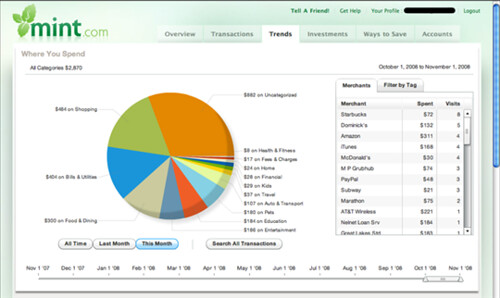
Chris says
I know we’re the (very, very) little guy, but check out Jazer 100: http://www.jazersolutions.com
Personal Finance software that doesn’t use the internet or cloud.
TJ says
Whatever this was seems to be dead.
LifestyleAccountant says
Great write up! I personally love using Microsoft Money and have used it since 2007 to this day even though it’s more work I’m more in control. I also use Mint and Personal Capital but they aren’t as comprehensive as MS Money. For example, some of my investment accounts aren’t properly recognized in Mint or PC which makes it very difficult to see the big picture of even the details like how my investments are doing. It’s also hard to give up since I have so much history with MS Money and hate to lose it. I’ve switched to a MacBook but run VMWare Fusion to have access to Windows where the only application I use is MS Money. I’ll have to check out the add-on workarounds to see if I can save time manually entering a lot of data.
Terry9222 says
I recently upgraded to Windows 10 and Microsoft Money 2004 would not open due to and Internet Explorer issue. I was extremely upset with this for a few days in not finding an App or other similar software. But mostly disappointed that I was going to lose all of the transaction history that I had accumulated.I was beginning to feel old fashioned about not wanting to get with the times & acquire a new app. So happy today, I found a link that enabled my Money to work with Windows 10. Glad to read others like this Money also!
https://microsoftmoneyoffline.wordpress.com/2015/07/28/windows-10-compatibility-with-microsoft-money/
Leigh says
After years of using spreadsheets, I wrote my own custom software that does exactly what I want. It’s perfect! (Well, except that I still use spreadsheets for some things that are too complicated to code.)
RDT2 says
I rolled my own solution as well. What part did you find too complicated to code?
Leigh says
@RDT2 – I use spreadsheets for charts, budgeting, asset allocation, savings versus net pay calculations, forecasting, and summary views. Some of those items (e.g. summary views), I could probably do with some more time invested into my software. I use my software for tracking though and then input the data into my budgeting spreadsheet a few times a month.
What do you feel your software is missing?
RDT2 says
@Leigh
At the moment my software only handles my 401k/IRA accounts. It aggregates all of the data from the different companies and creates one total view of my portfolio.
At one point I wanted to track my portfolio’s performance vs inflation but I’ve never gotten around to implementing it. At the moment I keep track of overall growth and month to month performance but I should add a rolling year over year performance metric as well. Also I want to add multiple portfolios to my system so I can track my wifes and also a non-retirement account.
Chris says
Ensuring accurate calculations and deciding which amounts to import/export across sections. Some folks want total automation, but that eliminates the “what-if” scenarios like if I want to see the benefit of over-paying on a debt payment or mortgage.
Brian says
I am like you and have been using Microsoft Money for over 15 years. When Microsoft Money announced they would no longer be supporting the product, I went looking around for a replacement. Quicken was WAY too bulky for me and awkward on so many features. Mint was an issue because you could not create any custom accounts. I have bonds and other interest bearing loans that I have done with companies and individuals. Mint did not allow me to create that level of detail such as principal and interest breakouts for these types of transactions. In the end, I just stayed with Money and using PocketSense and another app that makes it easy to download stock prices, the application is fully functional. I only wish that someone would replicate Microsoft Money’s functionality and then actually support it. I would be willing to pay that individual an annual fee just to remove workarounds and know that there would be support.
Chris says
Try a free trial version…and yup, we’re here to support it and keep enhancing the software in response to feedback.
Hugo says
Same here. I love MS Money, I believe it is a very well done product and it is a shame it is no longer supported, but at least they allowed us to continue using it.
As some other people said I love that I have more control over what I’m doing and entering; and like you I would be willing to pay a fee if someone would take replicate the functionality -and maybe enhance it to create a mix of MS Money + Mint and then support it.
Sam Seattle says
Mint can not sync with one of my credit cards. So I decided to stop using the card, and instead, use another card, than stop using Mint.
It also doesn’t show transactions of Fidelity Cash Management Account. Each month I have to manually enter them. 🙁 Not fun at all.
Anyone else experience the same situation with Fido Cash Mgmt Acct and Mint? or how to fix that?
Sam Seattle says
I also can’t sync my unionplus prepaid card with Mint.
shaam says
After Microsoft announces that they will no longer be supporting MS Money, I moved to AceMoney. It was easy to transfer all the historical data and it downloads transactions automatically from all major banks and providers. However, no updates have been made by the company to the software for over a year so do your research before taking a plunge.
dan23 says
Personal Capital has a slick interface. I tried it a year or so ago, deleted account due to bugs and gave it a try again about a month ago. Still quite buggy.:
1. My vanguard brokerage account balance occasionally goes to 0 without any changes on my end – PC has been good about fixing including ensuring it does not go in net worth history. Rep was very responsive.
2. My ML account balances at PC goes up for a couple of days when I sell a stock and down when I buy a stock. This is without moving money in and out of my account. It leaves a permanent wrong entry in my net worth history. For example – I sell 20K in stocks in ML, my networth goes up 20K for a couple days then down again but the incorrect increase does not leave my history, Very annoying as my net worth history is permanently wrong. – PC says they are aware of the problem, but can’t fix net worth history(if they even understand the problem correctly as my rep for this did not seem as sharp as my 1st rep).
3. Cash flow tracking does not reflect vanguard direct deposits as income in cashflow section despite me categorizing the transactions as income – not quite sure what the cash flow logic they use is – for a while I thought it was bank account only, but I have counter examples. PC has not responded to me on this.
Non bugs (Enhancements) that would make them better – all on the spending side
1) custom categories
2) split transactions
3) some ability to track cash spending (maybe manual transactions)
Leigh says
The no custom categories is strongly making me lean towards not keeping it. I honestly only like it for the net worth graph that is more comprehensive than mint’s.
furwut says
Mint can handle all 3. I think Mint is better at presenting spending and I’ve heard people prefer Personal Capital for its presentation of investments.
Steve says
I thought PC’s net worth history was just a projection based on your current portfolio and historical prices?
furwut says
I use Mint because I like having a simple dashboard where I get the quick picture of my spending. I don’t use it for tracking investments. One can manually split transactions, such as mortgage payments, into a principal and interest component.
Gen Y Finance Guy says
I have been using Mint for years now and felt the same way when checking out personal capital. I currently am finding that I like Mint for for budget purposes and personal capital more for my net worth tracking and investment management.
I like that it is always up to date. And in all honesty it is no work at all to keep both updated once you sync all of your financial accounts. So I will have my cake and eat it too!!!
It is amazing that we can have such great software for FREE!
Cheers!
JohnInIowa says
Thanks, Harry, for the comparison. I was unaware that Money was still available. I like the idea of using an old application at no cost.
You mentioned paying to upgrade Quicken. It’s probably not widely known, but it is possible to use an old version of Quicken and never upgrade it. It’s what I do. It beats Intuit’s efforts to force customers to pay every three years for a newer version that’s generally not really any better.
This scheme works as long as I enter transactions manually (for me that means only brokerage and mutual funds), and import quotes from Yahoo Finance. With that, I’m able to track all my securities including tax basis etc. the same as if I were paying Intuit for upgrades.
After setting up a “portfolio” in yahoo finance with all the ticker symbols, the importing requires about five steps that take about 20 seconds altogether: “download” the quotes from within the Yahoo Finance webpage, then open the resulting file using a spreadsheet application such as Excel, then delete all columns but the two with ticker symbols and closing price, then save as a csv file, then import into the old Quicken. There probably aren’t many cheap-skates who will do all that, but I found it works reliably year after year at no cost.
Alen says
Hi! I’m doing pretty much the same thing, except that I found a great Android app (http://android.moneymanagerex.org/) that helps with the intermediate step between Yahoo portfolio and Quicken. It can download the quotes and export the CSV that Quicken can then import. Piece of cake to do now.
Erik says
I’ve been meaning to give Moneydance a try. Actually, I bought it like 3 years ago but have been too busy. :/
Sam Seattle says
I dislike the ads in Mint; banner ad, ad on transaction description, etc.
There is no way to remove them, because Mint does not have an option of a paid version that has no ads.
Does Money or Quicken have ads?
Harry Sit says
Money does but you can turn them off. Don’t know about Quicken.
Rod says
I start using Money after reading your posts on looking for a replacement. Just like you I’m also getting more and more comfortable with the little things that don’t work so I’m really enjoying this option.
I tried Moneydance very briefly but didn’t like the interface, Money has better screen real estate usage.
There are two things I miss in Money:
1) Being able to correctly assign asset classes to my investments (it seems to be reduced to Large, Med, Small Caps, Bonds and Others). I don’t I can go to an index fund (use Morningstar to get the breakdown) and adjust the proportions of large, med, small… but that doesn’t seem to help when I’m looking at asset allocation analysis. Am I doing something wrong?
2) I wished I could manage budgets in a more flexible way. I don’t create multiple saving accounts for each saving bucket, so I had to create a fake account and use a transfer with a Pay To: designation to track my balances. Tried to look for information online but no luck, so let me know if someone is doing something similar and following a better approach.
CMZ says
I used stand alone Personal Finance software from the early 90’s (MacMoney) through 2013 (Quicken 2012).
By 2011 I had gotten all the latest cool gadgets (smartphone and tablet) and longed to use them to track my finances so I started using Mint in parallel quicken. While EVERYTHING Harry says is true about what is “true” after using Mint for a few months I realized how much time I was spending keeping quicken current (and I did download pretty much all transactions) because I felt sort of obligated to keep the transactions as detailed as possible because I could. Yes, I could tell you at any given time exactly how much CASDI I had paid YTD as well as what my interest vs principle was for any payment but I was spending a few hours every month to be able to do it…. And the mistakes I found doing account reconciliations over the years were ALWAYS my fault. Once I stopped entering manual transactions the variances disappeared!!
I finally gave up keeping Quicken updated at the end of 2013 in favor of Mint. I added Personal Capital in Mid 2014 because of it’s superior investment handling capabilities. I think what hurt most was keeping my Obsessive Compulsive side from entering data because there MUST be a reason – after all I had been doing it for going on 20 years…..
I forget to mention that I’m in my early 50’s and have managed (perhaps partly because of the awareness realized by the more rigorous requirements of keeping accurate records with the stand alone software) to get myself where I don’t have mortgages or any significant debt anymore and am more focused on investments and setting myself up for financial independence. For those things I use Personal Capital to track investment performance and spending (I DO wish it had budgeting!!) and a variety of self-made models to project future wealth and income streams.
Gotta admit I still think all that manual entry I did in the 90’s was worth the time…..
G.Scott H. says
I have been using MS-Money since forever. I stopped upgrading at 2000. I use Money and Mint. I like the source of truth description. It is exactly why I use both. Money replaced my previous digital checkbook register I made in Appleworks database on my Apple //c. I have never used a paper checkbook register. I balance all my accounts monthly against my record of transactions vs. the bank’s. For me, Money added the features of transfers between accounts and “bill” transaction scheduling. I used Money online services before but don’t miss it. I do not even download transactions via OFX files anymore. I clear transactions via e-mail alert notifications I have set with all my banks instead. I also used ACH features in earlier versions which disappeared probably due to security concerns, I understand.
So now, I am facing upgrading Windows to 10 from 7 and need to find a replacement for Money 2000. I have the sunset to install and the intermediate 2005 to convert files. But is it time to jump to a new approach? I though of using a calendar app for “bill” scheduling. Then another means of transaction tracking.
Terry9222 says
I share your feelings about MSMoney. I unfortunately upgraded to Windows 10 & MS Money did not work. Miserable about this until today found this link & my Money is up & running!
https://microsoftmoneyoffline.wordpress.com/2015/07/28/windows-10-compatibility-with-microsoft-money/
KentM says
The reason you need to give up Money/Quicken is
1) time
2) real time decision making
Time is our most valuable commodity. I too am an analytical engineer and am OCD about my finances. I used Quicken for over 15 years (I typically upgraded every other year). But after using Mint for the last 9 months, I literally have to laugh at myself for all the time I spent over the years reconciling Quicken.
I spend approximately 2-3 minutes per day reconciling Mint, and that is just to re-categorize any transactions from the previous day that the automated systems got incorrect. The amount of hours you spend reconciling Quicken/Money is far greater, and when you get behind, it nags at you until you spend half a Saturday getting it caught up.
Most importantly, now instead of doing “data entry”, I do analysis and take action. Mint is real time; I can sit in my car from my phone and check status and decide whether to splurge at the steak house or hit the $10/cafe next door. All that effort to get Quicken accurate only helps you if you then take action based on the information. But despite 15 years using Quicken, I almost NEVER consulted Quicken BEFORE a financial decision was made; only after to track it. With Mint, all the data entry is done automatically in real time, so I can watch my budget from my phone app before I walk into the Belk’s Department Store.
Its really no comparison. Quicken/Money is an after the fact tracking tool; it gives us OCD types a warm and fuzzy feeling knowing everything is updated, but it rarely gives us value to manage our lives. Mint helps me every single day to make better spending decisions, and it shows me progress on my goals to get me motivated, all from my phone, with almost no data entry, updated in real time, and accessible from anywhere. As far as value delivered to my life, Mint blows Quicken/Money out of the ballpark.
Throw Quicken and Money away; their era is over.
Scott Buchanan says
If you only used Money & Quicken to do ipso facto checking reconciliation and budgeting, then you are the primary market for something like Mint. As the blog author here points in other articles, where Mint falls flat is in other areas like sub-transaction tracking, non-bank-account asset tracking, and future transaction entry. That last one is key for me. I will map out multiple major financial transactions (IRA funding, investment moves, etc.) before doing them to visualize how it affects my overall financial picture. I can also have recurring bills automatically entered into my accounts in advance so that I can make sure I have the funds in the accounts when they hit (while keeping more of my money “working” in higher yield accounts rather than leaving a large buffer in checking). The sub-transaction tracking is significant too, as it has allowed me to catch hundreds if not thousands of dollars of incorrect charges that would have gone unnoticed if I were only looking at the higher level provided by Mint.
Nancy M Horn says
thank you for your help, I too have used MM since Money 98 and have a hard time even switching to Quicken as I was thinking the linking to my phone or tablet when traveling would be wonderful. But I remember using Quicken when I worked for a small business and I hated the limits it had back then, maybe I was just “spoiled” by MM
Stephen Hosking says
I think I’ll stick with Money Sunset. MS Money was one of the finest programs I’ve ever used. What a pity MS discontinued it.
William Shenefelt says
I used Microsoft Money in the late 1990s then in the early 2000s. I changed to Quicken since most of my account holders (my bank, my credit card banks, as well as some billers) would not do downloads into a Microsoft Money account on my computer but would support a Quicken account. Now many bank card issuers have refused to allow quicken to log in to get account transactions and download them so I need to go to each card and download as well as correct a ton of bank transactions. I have no interest in doing market analysis or security evaluations. I would like to get a good handle on my spending and income for forecast of money access needs in the near future (month or months, not years). Quicken may be ok but it is just too complex for me to use to any real benefit and it is just inconsistent in what it does. Any suggestions?
Jim says
Your posts are a little dated. Does Personal Capital still have problems? Mint?
I have had it with Quicken and would like to find another tool to manage my finances. My big question is “what does it take to make that transfer to either Mint or Personal Capital?” Does either one offer and “import” feature for my Quicken file?
Thanks
Jim
Mike says
Currently using Quicken but considering changing over to Mint. Will mint allow me to reconcile bank statements?
Jim says
I had the same concern. I set up an account and played with it. I did not like the idea that everything was kept online. I gave up and closed the account. There is another program “Moneydancer” that at first seemed to match my desires etc. I downloaded it and imported my Quicken file. I have too much historic data of closed accounts in my Quicken file that made things a little weird. I think I have resigned myself to sticking with Quicken. I am using 2016 Premier and it appears Quicken will allow me to keep working until Spring 2019, at which point I will have to get on their 2 year cycle.
Mike says
‘If you are also interested in projecting into the future’ ….what is the purpose of a budget if you don’t?
Alan Nash says
Like the previous comments, I have used MS Money for at least 20 years. Did not like the Sunset version due to inability to download from banks and credit card companies. Presently using 2005 Standard Version (in Win10!) Regretfully it has become very buggy. Can no longer use the forecast feature, – really relied on it for cashflow. Just recently, my bank has stopped supporting downloads to MS Money as well. I am curious to know where I can purchase any version that would be compatible with current version. I’m not certain I can even find the sunset version anymore. Is there a forecast program that would work with data from MS Money 2005.