By default, you pay tax on all the interest earned when you cash out I Bonds. Here’s how to report the interest income in tax software TurboTax, H&R Block, and FreeTaxUSA.
Find the 1099 Form
TreasuryDirect sends an email in late January when the 1099 form is ready. You must get the 1099 form online from your TreasuryDirect account. TreasuryDirect doesn’t mail the 1099 form to you. Here’s how to find the 1099 form in the TreasuryDirect account.

Log in to your TreasuryDirect account and click on ManageDirect at the top.

Scroll down to find the link for the previous year under the heading Manage My Taxes.
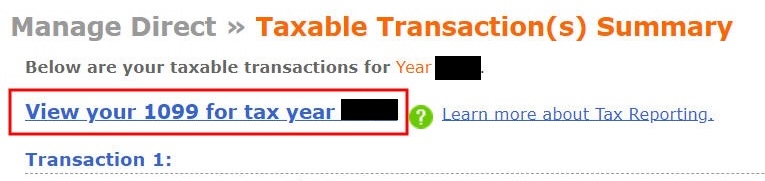
You see a list of your taxable transactions in the previous year. Your 1099 form is behind the link “View your 1099 for tax year 20xx” before the list starts.
Save the 1099 Form
Clicking on that link brings you to the 1099 form. It’s just a web page, not a PDF file. It doesn’t look like a 1099 form, but that’s just how TreasuryDirect does it.
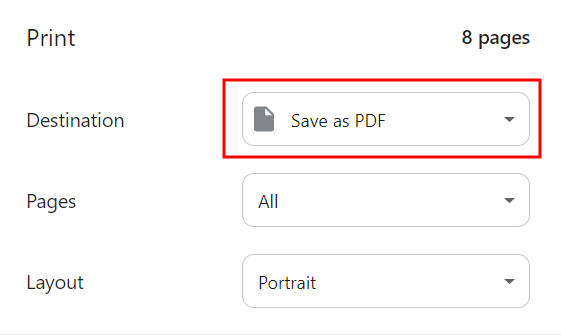
You can save it as a PDF by using the print function of your browser (Ctrl + P on a Windows computer or Command + P on a Mac). The mainstream browsers have a “Save as PDF” feature when you print (see instructions for Chrome, Safari, and Firefox).
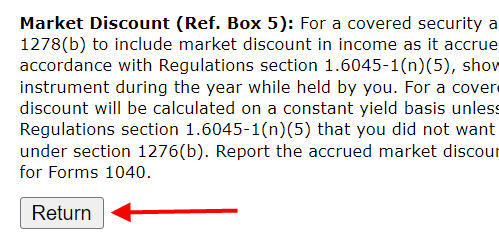
After you save the 1099 form as a PDF, be sure to scroll to the bottom of that page and click on the Return button. Bad things will happen if you click on the back button in your browser!
Check Every Account
If you have multiple TreasuryDirect accounts (spouse, children, business, trust, …), repeat the steps above in each account. If you deposited paper bonds into your TreasuryDirect account in a Conversion Linked Account and you cashed out bonds in the Conversion Linked Account without transferring them to your main account, go into the Conversion Linked Account and find the 1099 form there.
It’s a good habit to log in to every TreasuryDirect account you have and look for the 1099 form. You’ll hear from the IRS for under-reporting your income if you have a 1099 form sitting there in an account you didn’t check and you don’t include the interest on your tax return.
Read the 1099 Form
Most banks and brokers present the 1099 form as a summary followed by supporting details. TreasuryDirect takes the opposite approach. They present the details first, followed by a total at the end.
TreasuryDirect’s 1099 form also includes a bunch of irrelevant information. My 1099 form is 8 pages long when I need only one number from it. You have to hunt for the small bits you need.
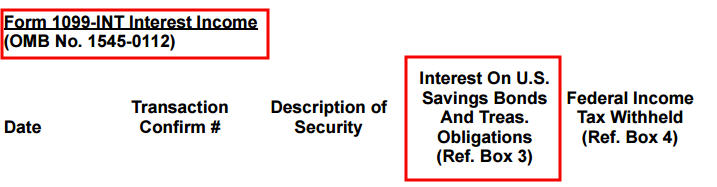
If you only had I Bonds in the TreasuryDirect account, not regular Treasuries or TIPS, you only need to look at the 1099-INT section. The interest is in the column labeled “Interest on U.S. Savings Bonds And Treas. Obligations (Ref. Box 3).” The Box 3 part is important because it tells you where the number goes when you enter it into tax software. Because it was a web page saved as a PDF, this heading may break across two pages. A reader sent me this screenshot of his 1099 form:
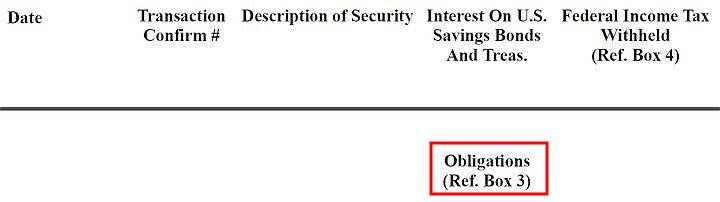
The important Box 3 part is easily missed when it shows up on a different page.
If you chose to have TreasuryDirect withhold taxes when you cashed out I Bonds (see Voluntary Tax Withholding on Selling I Bonds at TreasuryDirect), the tax withheld number is reported in the column after the interest. Note that it goes into Box 4 when you enter it into tax software.
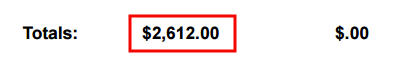
Look past the detailed listing of each sale to find the total at the end of the 1099-INT section. That’s the number you need for your tax software.
Enter Into Tax Software
Getting the 1099 form, saving it as a PDF, hunting for the number you need from the 1099 form, and repeating the process for multiple accounts are the most difficult parts of this journey. Entering the number into tax software is relatively straightforward.
We start with TurboTax. Please skip over to H&R Block or FreeTaxUSA if you don’t use TurboTax.
TurboTax
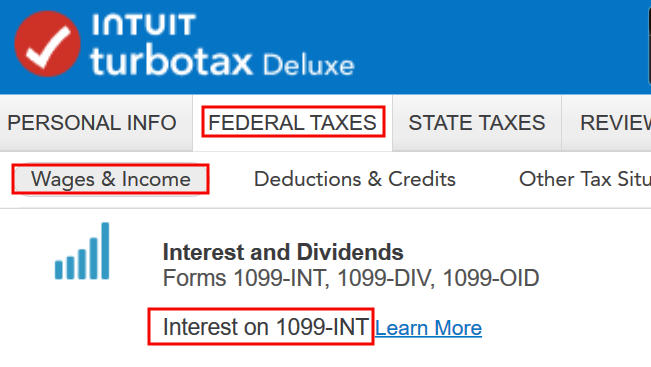
Go to Federal Taxes -> Wages & Income -> Interest on 1099-INT in TurboTax desktop software (the online interface may be different). You’ll have to type it in yourself because TreasuryDirect doesn’t support importing the 1099 form.
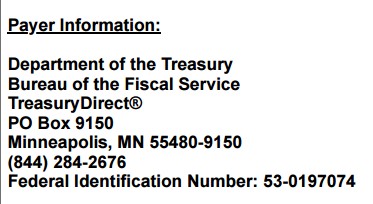
Enter the payer as “Department of the Treasury” because that’s how the Payer Information shows on the 1099 form from TreasuryDirect.
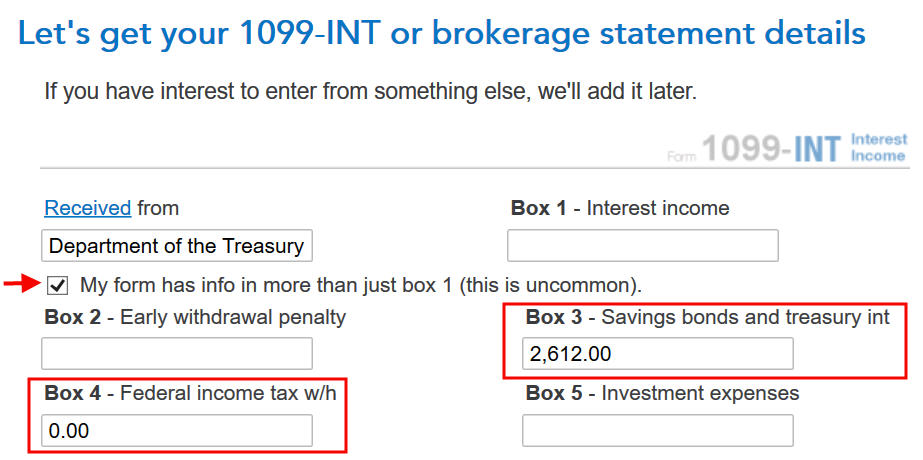
Check the box “My form has info in more than just box 1” to expand the form because we need to put our number in Box 3 (and Box 4 if you had taxes withheld). Enter the totals in Box 3 and Box 4. Leave Box 1 blank. Click on Continue at the bottom.
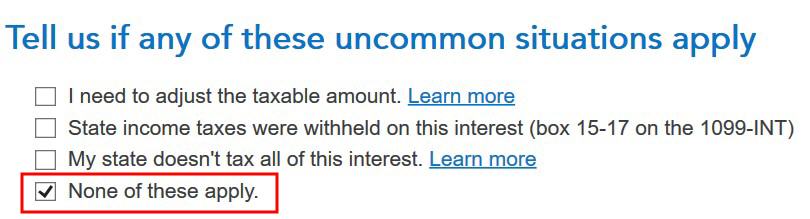
Check the box “None of these apply” on the next screen. The state income tax exemption is automatic when you enter the interest in Box 3 on the previous screen.
Repeat the above steps if you have multiple 1099-INT forms from TreasuryDirect. Click on Done on the 1099-INT summary screen after you’re done with all the 1099-INT forms.
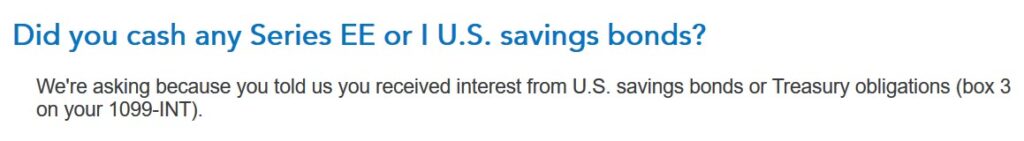
TurboTax asks whether you cashed Series EE or I U.S. savings bonds in case you qualify for the tax exemption (see Cash Out I Bonds Tax Free For College Expenses Or 529 Plan). Answer Yes if you want TurboTax to check your eligibility. Answer No if you didn’t use the money for college expenses or put it into a 529 plan, or if you know for sure you don’t qualify because your income is above the limit.
H&R Block
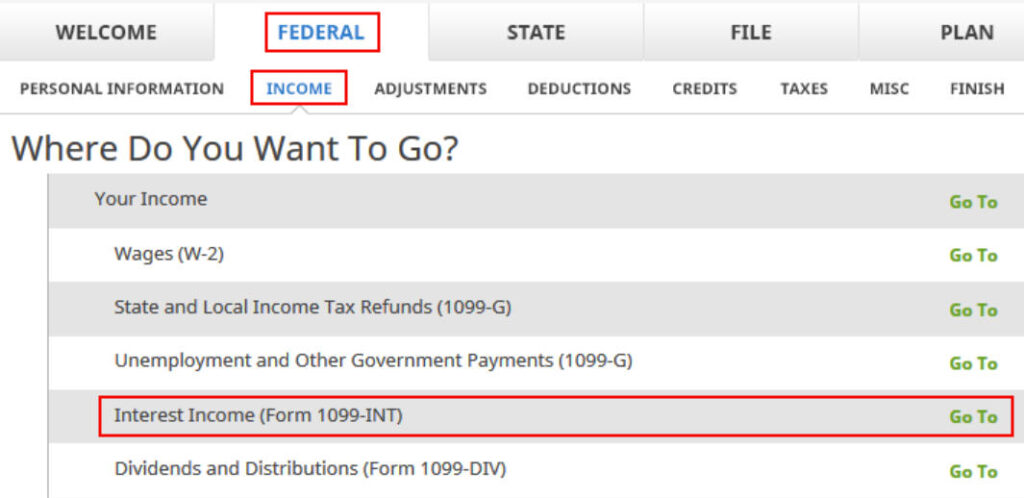
H&R Block desktop software has it under Federal -> Income -> Interest Income (Form 1099-INT). The online interface may be different. Enter one manually because TreasuryDirect doesn’t support importing the form.
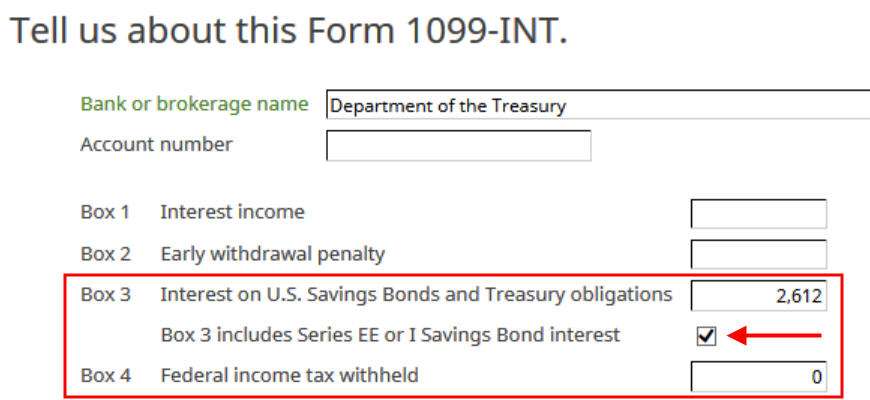
Enter “Department of the Treasury” as the bank or brokerage name. The account number may be optional, but you’ll find it on the 1099 form if you need it. Enter the totals from the 1099 form into Box 3 and Box 4. Check the box “Box 3 includes Series EE or I Savings Bond interest” if you used the proceeds on qualified higher education expenses or put them in a 529 plan.
Leave Box 1 blank. The state income tax exemption is automatic when you enter the interest in Box 3.
Repeat the process if you have multiple 1099 forms from TreasuryDirect.
H&R Block doesn’t ask you about using money from savings bonds for college expenses or putting it into a 529 plan right away. If you think you might qualify for the tax exemption (see Cash Out I Bonds Tax Free For College Expenses Or 529 Plan), scroll down toward the bottom of the Income section and go into “Series EE and I Savings Bonds.”
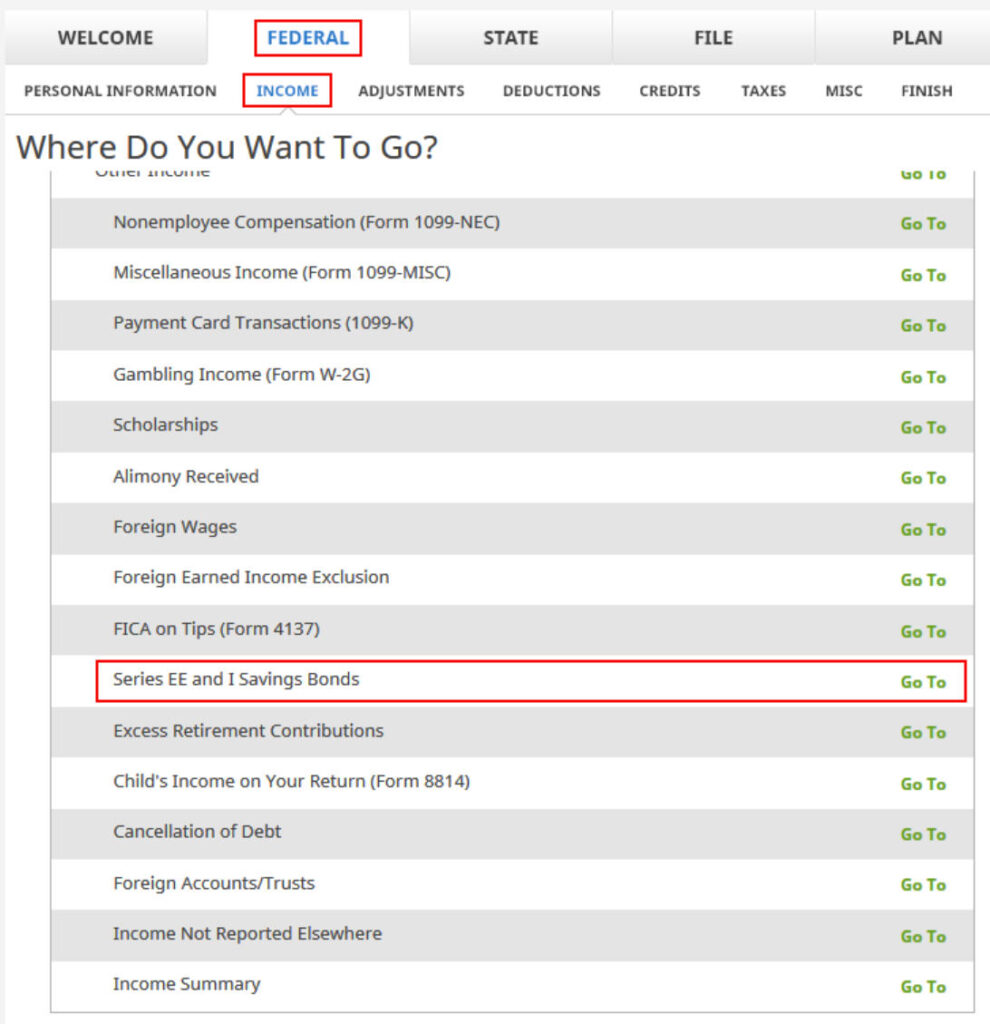
FreeTaxUSA
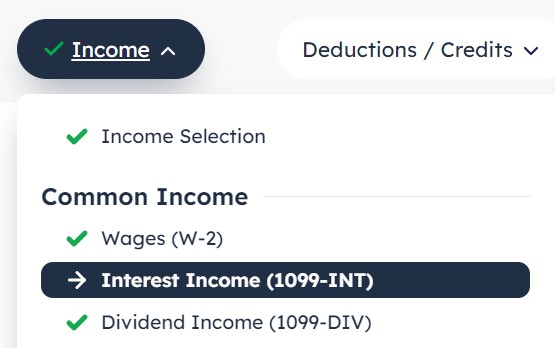
Go to the “Interest Income (1099-INT)” section under Common Income. Click on “Add Interest Income” on that page.
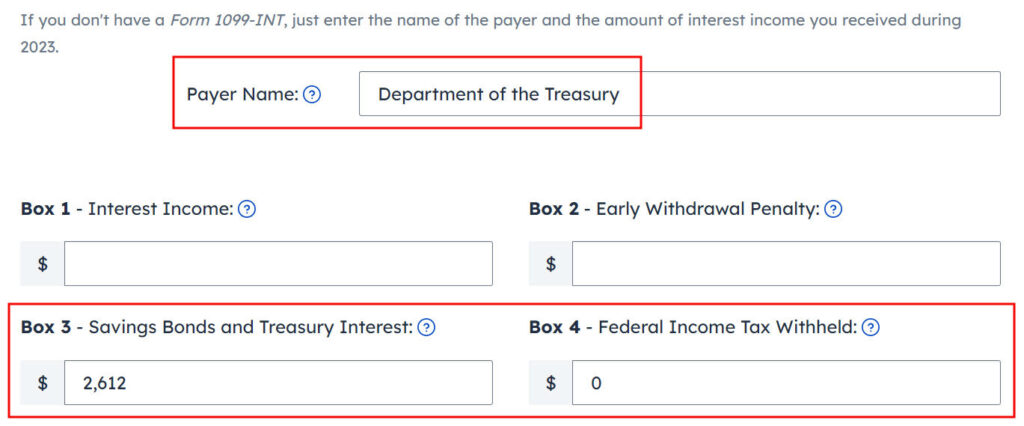
Enter “Department of the Treasury” as the Payer Name, the total interest in Box 3, and the tax withheld in Box 4. Leave Box 1 blank. The state income tax exemption is automatic when you enter the interest in Box 3.
Repeat the process if you have more than one 1099-INT from TreasuryDirect.
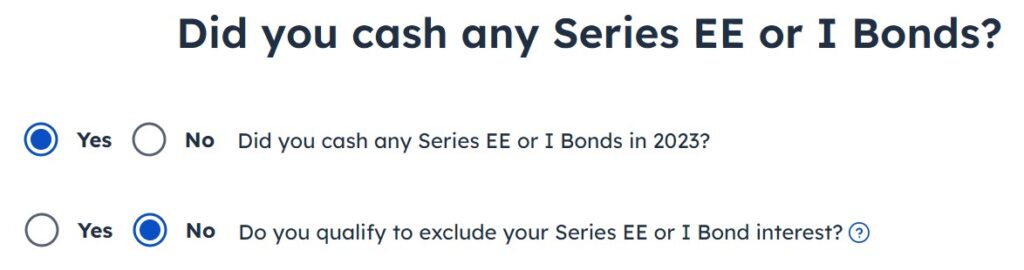
FreeTaxUSA asks whether you potentially qualify for the tax exemption (see Cash Out I Bonds Tax Free For College Expenses Or 529 Plan). Answer Yes to the second question if you used the money for college expenses or put it into a 529 plan. Answer No if you didn’t do that or if you know for sure you don’t qualify because your income is too high.
Pay Tax Annually
You are on your own if you choose to pay tax on I Bonds interest annually as opposed to waiting until you cash out. This method is addressed under Optional – Report Interest Every Year in the previous post I Bonds Tax Treatment During Your Lifetime and After You Die. You won’t get a 1099 form from TreasuryDirect when you don’t sell your I Bonds. You’ll have to make up a 1099 form for the tax software.
Use the Savings Bond Calculator to calculate the change in redemption value for each bond from the prior December to last December. Track each bond in a spreadsheet. Report the total change as your interest for the year in Box 3 of the made-up 1099-INT.
Learn the Nuts and Bolts
I put everything I use to manage my money in a book. My Financial Toolbox guides you to a clear course of action.

Sam says
Hi Harry
Is it better to pay the taxes on I bonds before they mature on a year to year basis or when they mature or are redeemed.?
If we want to pay taxes prior to redeeming or maturity how do we figure the tax due?
Thanks
Sam
Harry Sit says
This was addressed in more detail in the previous post linked in the last section. I don’t think it’s worth it for adults. It’s a maybe for kids.
Sara says
Thank you so much! This literally saved me from a big mistake! Appreciate your blog and emails so much.
BWS92082 says
My minor dependent son bought iBonds in 2022 and declared the unrealized interest on these unredeemed bonds in his 2022 tax return. (He didn’t owe any taxes in 2022 but just wanted to declare the yearly bond interest annually.) He did end up selling the bonds in 2023 so he has the remaining interest to account for in tax year 2023. However, he has so little total income in 2023 that he is not required to file a tax return. But does he need to file anyway so the 2023 bond interest is fully accounted for on his taxes?
Harry Sit says
I would still file a tax return for the child just to close the loop. A return like this is very simple to do. Tax software includes 5 free e-files for this reason.
Coriander says
Thanks for this very useful post! One additional question – if I redeemed paper I-bonds directly (at my bank), rather than converting to electronic form through Treasury Direct, how do I get a 1099? Does it come from my bank?
Harry Sit says
The 1099 form comes from the bank if you redeem paper bonds at the bank. Some banks issue the 1099 right then and there at the counter. Some banks issue it after the end of the year.
Jacquie Traub says
What about the 3 months interest we left on the table when we redeemed our i-bonds before 5 years. Shouldn’t that go into the “Early Withdrawal Penalty box (2)?
Harry Sit says
The interest reported in Box 3 already has the 3-month early withdrawal penalty pre-deducted. It’s treated as interest not earned. You don’t deduct it again.
Sam R says
Thanks for the step by step, Harry. Very useful. I appreciate it.
Tom P says
Thanks for the article. I filed my return with TurboTax online on January 20, and it was accepted by the IRS on Monday, January 22. Based on previous returns, I was expecting to receive my refund in about 16 days or so, but as of today, February 14, the IRS tool to track your refund says, “We apologize, but your return processing has been delayed beyond the normal timeframe.” I did report I-Bond interest but can’t recall how TurboTax handled it, although I do think it asked what kind of interest. However, Schedule B just has it listed with my other interest from banks and credit unions as “Department of the Treasury,” so there isn’t anything to differentiate between regular interest or interest from savings bonds unless TurboTax sends the IRS more detailed information.
I’m curious if others have filed early and are still waiting for their refund. My return was simple, just itemized deductions for home mortgage interest, property taxes, etc., interest income, Social Security and withdrawals from IRA and 401K.
Tyler says
You stated “However, Schedule B just has it listed with my other interest from banks and credit unions as “Department of the Treasury,” so there isn’t anything to differentiate between regular interest or interest from savings bonds unless TurboTax sends the IRS more detailed information.”
This sounds like you entered your I-bond interest in column #1 instead of column #3. Column #1 is for bank interest and adds to your income on federal and state. Column #3 adds to federal income but exempts it from state income.
Harry Sit says
Schedule B of Form 1040 is for federal taxes. It doesn’t distinguish between Box 1 and Box 3. Both are equally taxable on the federal return.
Tom P says
Tyler, I do think I entered the interest correctly, but in my case it doesn’t really matter since I don’t need to file a state return. My concern is the apparent delay in processing my return.
One thing that’s different about TurboTax this year is it did not ask for anything other than the Payer’s name and the amount of interest for new Payer Accounts. Previously, TT requested the Payer’s Address, and ID Number. I suppose these are/were just for TT’s records so it knows what questions to ask the following year.
Nicole says
I have H&R Block. After I completed all of my Federal and State forms/sections, I went back to the income section and added by ibond interest. When I added it in per the instructions above, my Federal and State refund amounts went down. I expected my Federal refund to decrease but not my State refund. The State refund went down by $49 for $820 of interest. I think the software isn’t working but I can’t prove it. Is there something I’m not putting into consideration?
Harry Sit says
After you add income to the federal part, sometimes you have to go through the state part again to trigger a recalculation. Don’t just look at the refund preview meter. Sometimes the state program will ask you to confirm the amount exempt from state taxes. It’s waiting for you to say yes. If it still doesn’t change after you go through the state program again, print or save the state form as a PDF. Remove the I Bonds interest, go through the state program again and print or save the state form as a PDF again. Compare the “before” and “after” state forms and see where the difference lies.
Nicole says
Hi Harry- I followed the steps but the part where you stated “state program will ask you to confirm the amount exempt from state taxes’ didn’t occur so I did the PDF comparison with and without the iBond. The results in the numbers was a difference of $50 (amount of state refund reduction) or $820 (amount of iBond interest). For the Iowa state worksheet (when iBonds is added), it does show the interest as having an adjustment of the $820 but it’s clearly not doing anything because the amount of the refund is lower when compared to the iBonds not being captured at all. I also added the ibond as regular interest income and the same refund results occurred.
Do you think there is something else I’m doing wrong or is there a way to find the section to confirm the state exempt amount?
Harry Sit says
Every state does it differently. I looked at the Iowa tax form quickly. If you see the I Bonds interest included on IA 1040 Schedule 1 Line 1 (Interest) Column B (Subtractions), you entered it correctly. The I Bonds interest increases your federal taxable income on IA 1040 Line 2. After you add the subtraction from IA 1040 Schedule 1 on IA 1040 Line 3, your Iowa taxable income on IA 1040 Line 4 should be the same before and after you add the I Bonds interest.
Nicole says
Thanks Harry! That was the information I needed to confirm my results!
Mel says
Hi, and thank you very much for all of your guidance on ibonds, during the past few years especially!
If doing Form 1040 by hand on paper, for Schedule B, “Part 1 Interest”,
is the “Amount” to enter the “Box 3” amount (Interest on bonds),
or the amount of “Box 3 + Box 4”, totaling the interest AND the amount withheld?
Many thanks,
Mel
Harry Sit says
Only the Box 3 amount.
Marc says
2023 was the first year I redeemed some of my Series I Bonds. I downloaded my 1099 from TD just fine, which included both I Bond and T-Bill interest.
But when I logged into H&R Block online to enter the 1099 interest in Box 3, the Interest Income screen did not have the checkbox you indicated below Box 3:
[] Box 3 includes Series EE or I Savings Bond interest
Perhaps the checkbox was removed in a software update? In any event, I thought you should know so you could update the directions above. Should I be concerned that there’s no way to indicate the bond type? Both I Bonds and T-Bills are treated the same for tax purposes (taxable at the federal level and tax free at the state level) so it really shouldn’t make a difference, unless I’m missing something. Thanks…
Harry Sit says
The screenshots came from H&R Block downloaded software. The online interface may be different. Checking that box makes it possible to qualify for a tax exemption if you used the money on qualified higher education expenses. It doesn’t matter if you didn’t use the money that way and don’t qualify for the tax exemption.
Marc says
That explains it. The online version asks the question about using the money for qualified education expenses on a subsequent screen in the interview instead of using the checkbox. Thanks.
Michael says
If one account received interest income from Treasury Direct for multiple treasury bills throughout the year, do I need to complete a 1099-INT entry for each of these treasury bills?
Or am I able to I complete one entry (in TurboTax) that combines all of the interest income received for that one account?
Harry Sit says
Create one 1099-INT in the software with the total in the 1099-INT section as shown in this post.
Michael says
Great! Thank you so much, Harry! Have a blessed day.
Mike says
Just another reason I quit buying from the Government site. Outside of the HORRIBLE website they can’t even send out a 1099-INT which all other interest providers do.
Tom P says
Mike, you should have gotten an email that your 1099 was available. All you need to do is login, go to ManageDirect and you’ll see Manage My Taxes in the left, lower corner. Click on 2024, then View your 1099 for tax year 2024. Once that’s displayed I just print to a PDF as I don’t see anyway to download the file. I do agree this website is among the worst to navigate.
shygamer says
I used TreasuryDirect instead of Department of the Treasury as the name of the bank for my I Bonds last year. Could that cause a problem for me? I have to report I Bonds for 2024. Should I keep the name TreasuryDirect to remain consistent or change to Department of the Treasury?
Tom P says
The 1099-INT says the Payer Information is:
Department of the Treasury
Bureau of Fiscal Service
TreasuryDirect
For 2024 I’d use Department of the Treasury, which is what I’ve always used. That said, I doubt you’ll have any issue with what you used last year since TreasuryDirect is part of the payer info.