When I started my first full-time job years ago, the first thing my manager asked me to do was to order a Franklin Covey Day Planner. It was the standard issue for all employees of that company.
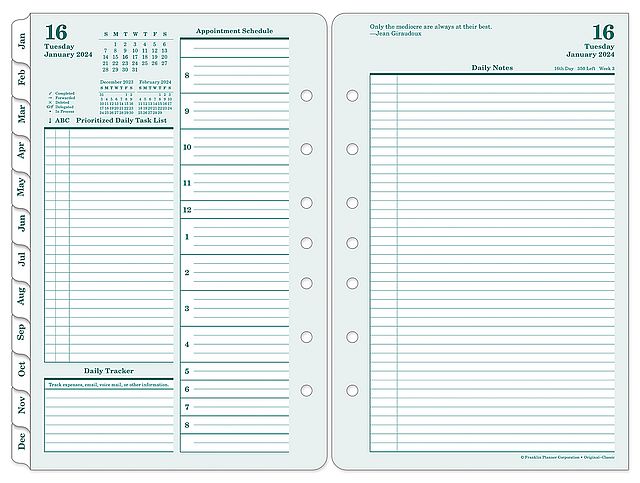
Technology evolved over the years. The standard tool was Microsoft Outlook at my last full-time job. We used the calendar features in Outlook to book conference rooms and manage meeting invites.
I use Google Calendar now to track personal events such as dentist appointments and recurring household chores.
A computer-based calendar makes it easy to create recurring events, whether it’s monthly, quarterly, or annually. You set it only once and you’ll have it on your calendar every month, every quarter, or every year. For really important tasks, you can set up the calendar to send you not just one reminder but several reminders — for example, seven days before, three days before, and one day before — to make sure you don’t forget.
I have repeating events on my calendar to change the furnace filter, add salt to the water softener, run a cleaning cycle on the dishwasher, check the engine oil, and replace the air filters in my car. If I think of something else that needs to be done on a set schedule, I add it to the calendar.
Bills and Taxes
I also started using Google Calendar to manage financial chores.
I set all my bills on autopay to let them charge a credit card or debit a bank account but I understand not everyone is comfortable with autopay. Some bills, especially those from government entities, can’t be set on autopay.
For example, your state DMV may not have autopay for annual vehicle registration renewals. You have to renew and pay manually each time. Rather than using the renewal notice you get in the mail as the prompt, you can set a calendar reminder to look for the renewal on the DMV website a month before the sticker expires. That way you won’t forget to renew even if you don’t receive the renewal notice. You’ll have this reminder on your calendar every year after you set it up only once.
If you pay estimated tax because you’re self-employed or retired, the IRS and the state revenue department don’t send you invoices. You have to pay them proactively four times a year. I use EFTPS to schedule payments to the IRS. If you set up the four quarterly due dates as annually repeating events, your calendar will send you alerts every time without fail.
The same goes for the property tax if you’re not paying it through mortgage escrow. If the property tax bill is lost in the mail or if their email notification gets filtered into spam, you still owe the property tax. Property tax is due on a set date every year. You can set an annually repeating calendar reminder to make sure you pay it on time.
Investing Tasks
If you’re not automatically reinvesting dividends, you can set a recurring calendar event to go into your account and reinvest manually.
If you invest in Treasuries or brokered CDs, the interest payments can’t be automatically rolled into the same Treasury or brokered CD but you know when the interest will be paid out as cash. If the amount is substantial, you can set a recurring calendar reminder to reinvest.
You also know when your Treasury or CD will mature. If your broker doesn’t have the “auto roll” feature or if you choose not to use it, as soon as you buy the Treasury or CD, you can set a calendar reminder to reinvest the principal repayment at maturity.
If you’re required to take the Required Minimum Distribution from your retirement accounts, you can set up an annually repeating calendar event to help you remember to take it. The IRA custodian may also remind you but the ultimate responsibility falls on you.
If you’re planning to cash out I Bonds to buy new ones at a higher fixed rate, set a calendar reminder for the best time to sell. After you sell, set another calendar reminder to download the 1099 form from TreasuryDirect next January because they don’t send it by mail.
Automation is usually my first choice. If I can’t make it happen automatically, I put it on my calendar to make sure I don’t forget. I use Google Calendar but any other calendar system works too.
Learn the Nuts and Bolts
I put everything I use to manage my money in a book. My Financial Toolbox guides you to a clear course of action.

Kevin says
Thanks for another good article, Harry. Does this mean that you always have a Google Calendar tab open on your browser? Or are you using GC exclusively on a tablet or smart phone? How do you get alerts – as app notifications, emails, or popups in your browser?
Harry Sit says
I don’t have it always open in my browser. I get alerts by email. I delete the email only after I complete the task. It works better for me than app notifications or popups.
Kevin says
Amen. I like it a lot. Thanks, again!
thefinancebuffReader says
For those who prefer to avoid the Google ecosystem, Zoho Calendar works similarly.
always_gone says
Totally agree with this. I pay for email/calendars at Fastmail. The small sum of money is worth not having every single thing on my calendar or email being spied on/read/added to AI language/packaged and sold back to me in ads from places like Google.
Gary says
Wow! You described my approach almost exactly, but I use my Apple Calendar. I also use it for many other annual events (e.g. car servicing, water system servicing, eye exams. etc) as well as multi-year events (e.g. septic system servicing every 2 years). And don’t forget to get all friends and family events (birthdays, anniversaries, etc)
BillD says
I’ve always appreciated the greater functionality of dedicated task management software. I prefer to reserve the calendar for things that have a non-negotiable date/time – meetings, events, birthdays, appointments.
You mentioned using the calendar in MS Outlook, but even Outlook has a tasks feature that’s separate from the calendar. I used Outlook tasks for years, but eventually wanted more features and switched to Remember the Milk. (There are many good ones to choose from)
Scott says
I also use Google Calendar to keep track of recurring tasks. For quarterly estimated taxes, I entered each payment (April, June, September, and January) as a separate, annually recurring event–since the gap between the due date varies each quarter.
GeezerGeek says
Looks like some folks are using Task Managers while others are using Calendar to manage life events. What I want is an integrated Task Manager / Calendar app. Google does that (Tasks with scheduled date/time appear on calendar) but the Google Task app is too basic to fit my needs. I’ve used the Outlook Task Manager for years I like the features it provides such as prioritizing, multiple task groups, and task categories. (Google does none of that). Unfortunately, MS has made no attempt to integrate Tasks with Calendar. Now I can understand that not all tasks are a good fit for Calendar and I’m not just talking about unscheduled tasks. There are some scheduled tasks that you may not want cluttering up your calendar, especially if they are done frequently and there are several such tasks. Couldn’t that be resolved by giving the user the option of whether or a scheduled task appears of the calendar or whether or not a completed task appears on the calendar? So I now have multiple tasks in Outlook, events scheduled on Google calendar, and I’m not doing a good job at managing both. When is someone going to realize that managing time is about managing both events and tasks and provide an integrated app that does both?
always_gone says
I wonder if you could create a new calendar for the menial tasks and make alerts for them, but then deselect/hide that calendar? You would still get the alerts but not have to look at all those entries.
GeezerGeek says
always_gone I think that is a good suggestion. Google has multiple calendars and you can turn on or off which calendars appear in the view. Tasks is one of the calendars that you can turn on or off. Being able to assign a task to different calendars, instead of just one, would allow you to modify the calendar view of tasks as needed. Google would still need to enhance Google Tasks to include things such as prioritizing, multiple task groups, and task categories.
Shannon says
I use Mozilla Thunderbird, email and calendar all local on my desktop.
RobI says
I use the Quicken calendar and upcoming bills views in the ‘Bills and Income’ tab. By including the amounts due, it also allows me to see future cash balances in my cash accounts. I can also reconcile with downloaded transactions as payments are made.